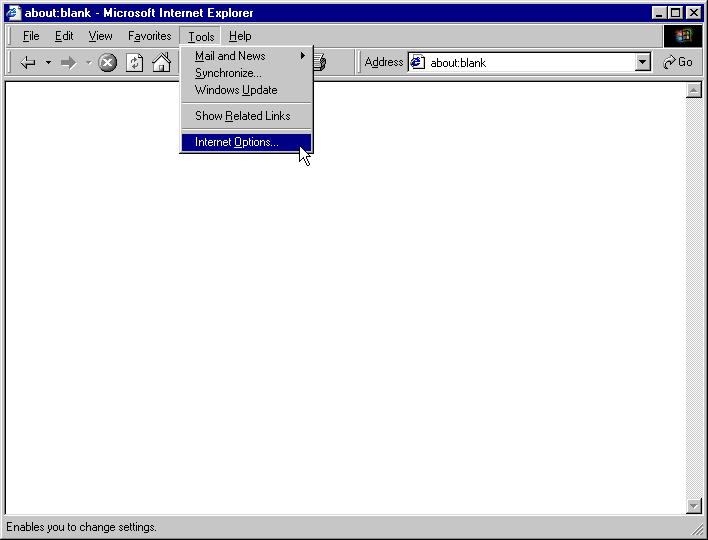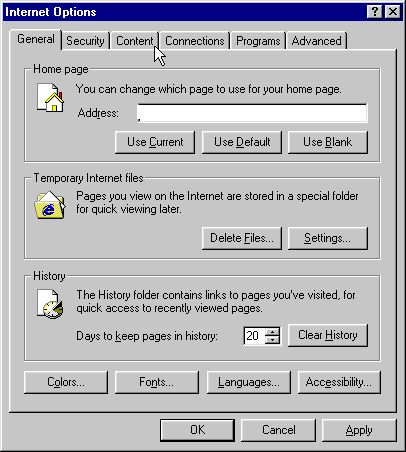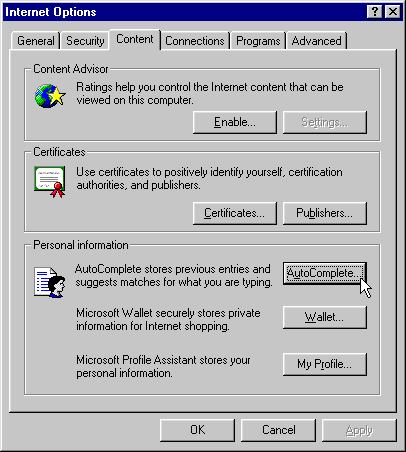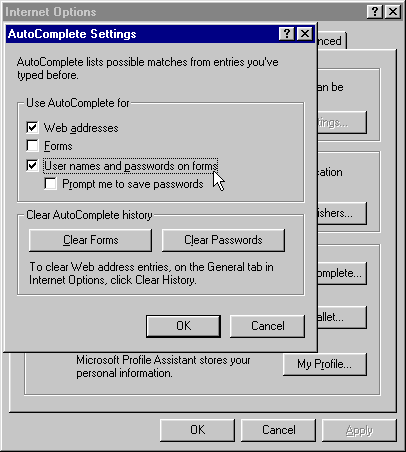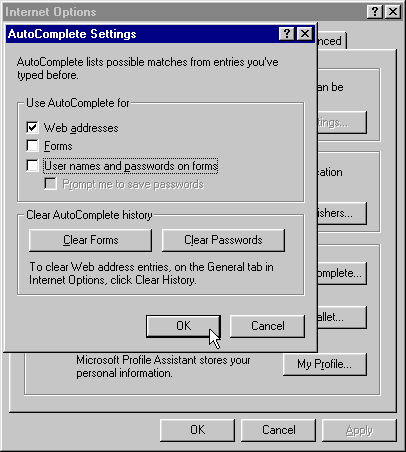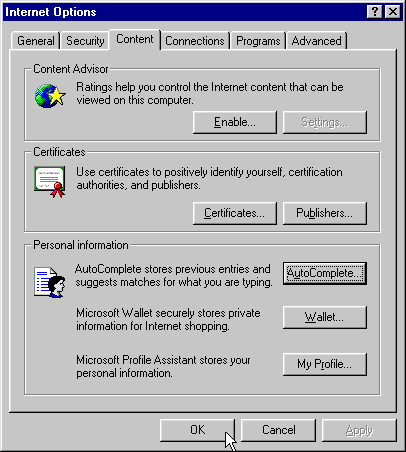| How To Turn Off
AutoComplete For Microsoft Internet Explorer Version 5.0 Or
Higher |
| |
| Select "Internet Options" from the "Tools" menu on
Internet Explorer's menu bar. |
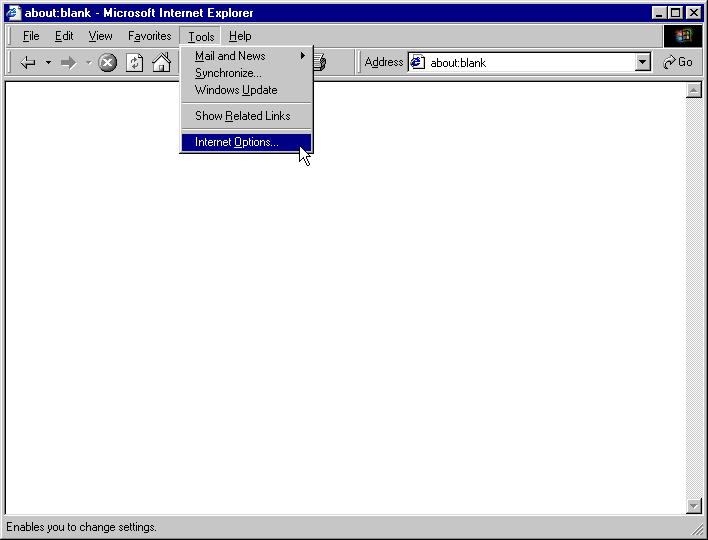 |
| |
| Select the "Content" tab at the top of the "Internet
Options" dialog. |
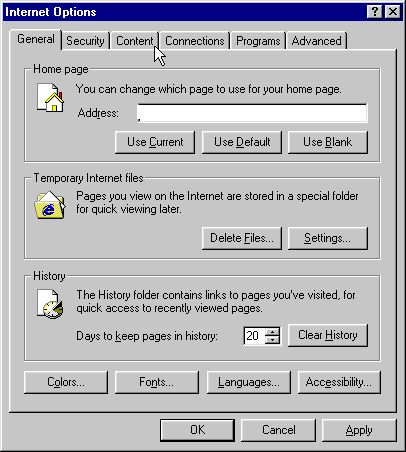 |
| |
| Select the "AutoComplete" button on the "Content"
tab. |
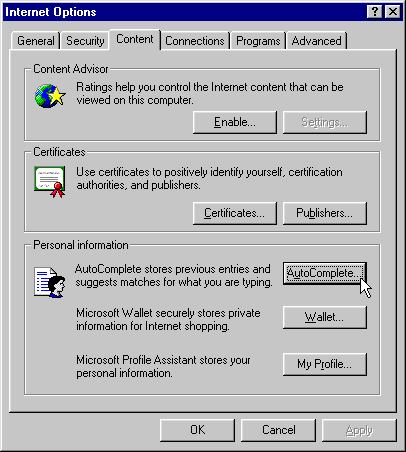 |
| |
| If the "User names and passwords on forms" checkbox is
checked, select it. |
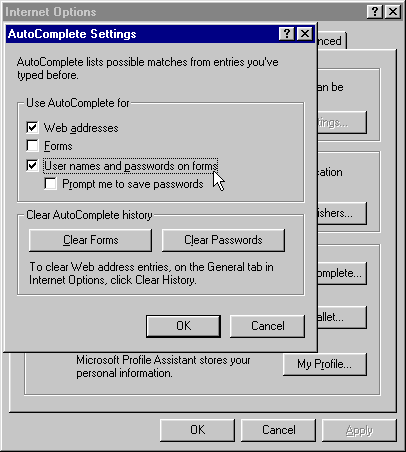 |
| |
| Make sure "User names and passwords on forms" checkbox is
not checked before selecting the "OK" button on the "AutoComplete
Settings" dialog. |
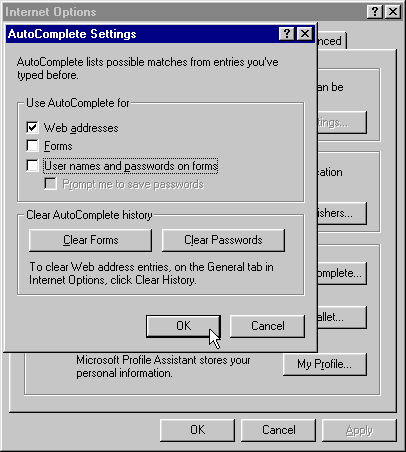 |
| |
| Select the "OK" button on the "Internet Options"
dialog. |
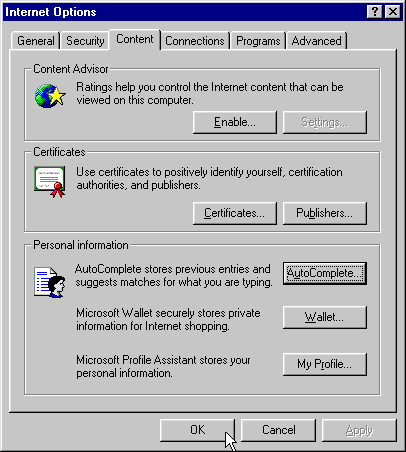 |
| |
|
[Return to Login] |